Photo Exif Editor is a robust tool designed to manage and modify the Exif data embedded within your photographs. It serves primarily as a means to view, edit, or erase this embedded information, including altering the location data attached to your pictures, thus providing you the flexibility of a photo location changer or GPS photo viewer.
Significantly beneficial for photographers and enthusiasts alike, this software equips users with the power to add, modify, or completely strip away Exif data. Exif data comprises critical information such as the camera settings at the time of capture, including the model, orientation, aperture, shutter speed, and even the GPS location where the photo was snapped.
Armed with a user-friendly interface, Photo Exif Editor streamlines the process of correcting any missing or desired data on favorite images. Its capabilities extend to batch editing, allowing for the simultaneous update of multiple photos, and offering privacy protection by removing all metadata from images. For high-efficiency content management, the software also supports conversion of HEIF, HEIC, and AVIF files to JPEG or PNG formats, all while retaining the original Exif data.
The software supports JPEG and PNG file types, providing comprehensive read and write Exif capabilities, and includes a forthcoming update for WEBP editing and DNG Exif data reading.
With connectivity being an integral component, network and location permissions are required to utilize features like the integrated Google Maps for location tagging. However, privacy is prioritized – no image or data is stored, collected, or shared beyond the tool's practical functions.
Enhance your photo metadata management experience with the versatility and suite of features provided, ensuring your pictures possess the correct and comprehensive data they deserve.
Requirements (Latest version)
- Android 5.0 or higher required


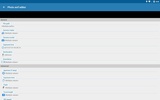




































Comments
There are no opinions about Photo exif editor yet. Be the first! Comment